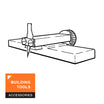Due to the higher efficiency, the Mavic Air STEALTH propellers generate more thrust for a given power input compared to the stock propellers. The gain settings should be adjusted to compensate for the extra lift the Stealth propellers generate.
Mavic Air Gain Settings
Mavic AIR STEALTH Propellers
Recommended Flight Controller Settings
The Mavic Air STEALTH Propellers provide substantially higher efficiency and improved performance compared to DJI OEM propellers. To mitigate the noise, they operate at about 20% lower motor RPMs while providing higher output thrust (lift) compared to stock propellers. For optimal performance and best results we do recommend minor adjustments on the flight controller gain settings.
How to change the gain settings?
Power On your Mavic Air drone and connect to DJI Go 4 App. Click the Main MENU button (top right corner)
Select Main Controller Settings (first icon on top) and then Advanced Settings
Select the Gain sub-menu.
Adjust values for Pitch and Yaw as follows: Pitch 85, Yaw 95.
-
For First Generation (V1) propellers please change Pitch, Roll, Yaw and Vertical gain to 80 units.
Quick Start Guide for Mavic Air STEALTH (V2)
For easy and fast setup we have provided a printed quick start guide card included in each box of Mavic Air STEALTH V2 Propellers. The suggested values are optional and are based on extensive tests we have performed to ensure highest level of compatibility.
You can download a PDF copy of the Quick Start Guide here
(FAQ) FREQUENTLY ASKED QUESTIONS
Why change of the Gain settings is recommended?
Does reduced gains influence my flight dynamics?
The Mavic Air STEALTH Propellers produce much more thrust at a given power drain and RPMs compared to the stock propellers, so reduction of the gain settings would not influence agility or performance.
Can those settings damage my drone?
No, the gain adjustments help the flight controller operate correctly. Changing the settings would not have any negative effect on the lifespan of your drone.